#==============================================================================
# 天候の追加 By 貪藻矢射妥←
#------------------------------------------------------------------------------
# 天候は以下の通り。イベントのスクリプトで呼び出そう。(1〜3は省略)
#
# 吹雪 $game_screen.weather( 4, 強さ(1〜9), ウェイト)
# 血の雨 $game_screen.weather( 5, 強さ(1〜9), ウェイト)
# 血の嵐 $game_screen.weather( 6, 強さ(1〜9), ウェイト)
# 赤い雪 $game_screen.weather( 7, 強さ(1〜9), ウェイト)
# 赤い吹雪 $game_screen.weather( 8, 強さ(1〜9), ウェイト)
# 桜吹雪 $game_screen.weather( 9, 強さ(1〜9), ウェイト)
# 紅葉 $game_screen.weather(10, 強さ(1〜9), ウェイト)
# 雹 $game_screen.weather(11, 強さ(1〜9), ウェイト)
# 血の雹 $game_screen.weather(12, 強さ(1〜9), ウェイト)
# 霙 $game_screen.weather(13, 強さ(1〜9), ウェイト)
# 血の霙 $game_screen.weather(14, 強さ(1〜9), ウェイト)
# 氷雨 $game_screen.weather(15, 強さ(1〜9), ウェイト)
# 血の氷雨 $game_screen.weather(16, 強さ(1〜9), ウェイト)
# 黒い雨 $game_screen.weather(17, 強さ(1〜9), ウェイト)
# お札 $game_screen.weather(18, 強さ(1〜9), ウェイト)
#
# ※強さは実際には 0<n<=9 ならば何でもいいハズ。
#
#==============================================================================
# 更新っぽいもの
# 2005:10:27
# ・桜吹雪、紅葉を追加
#
# 2005:10:28
# ・雪を画像にするかどうかを設定可能に
# ・桜吹雪、紅葉の降らせる画像パターンを増やした
# ・無駄な行を省いてみた
#
# 2006:03:15
# ・雹、霙を追加
#
# 2006:03:22
# ・雪の画像タイプを廃棄
# ・無駄な行を省いてみた
#
# 2006:03:26
# ・氷雨、黒い雨、お札を追加
# ・無駄な行を省いてみた
# ・霙の雨の部分のアルファ値を128に修正
# ・雪の降らせ方を変更できるように修正
#
# 2008:12:24
# ・カスタマイズポイントを追加
# ・天候の画像の最大数を変更可能に
#
# 2010:12:04
# ・微修正
module W_RT
include BM
# 雪、吹雪を直線的に降らすかゆらゆらさせるか。(true:ゆらゆら false:直線)
# 霙の場合、雨で水分を含むのでゆらゆらさせないようにしてます。
# (設定が面倒ってな理由もあったり・・・)
LQD_FLG = false
# 読み込む画像
W_CG = "sakura.png"
# 雪の色
SNOW_COLOR1 = Color.new(255, 255, 255, MAX8BIT)
SNOW_COLOR2 = SNOW_COLOR1.clone
SNOW_COLOR2.alpha = HARF8BIT
# 雨の色
RAIN_COLOR1 = Color.new(192, 255, 255, MAX8BIT)
RAIN_COLOR2 = Color.new(200, 255, 255, MAX8BIT)
RAIN_COLOR3 = RAIN_COLOR1.clone
RAIN_COLOR3.alpha = HARF8BIT
# 血の雨の色
BLOOD_COLOR1 = Color.new(192, 0, 0, MAX8BIT)
BLOOD_COLOR2 = Color.new(200, 0, 0, MAX8BIT)
BLOOD_COLOR3 = BLOOD_COLOR1.clone
BLOOD_COLOR3.alpha = HARF8BIT
# 血の氷の色
C_BLOOD_COLOR1 = Color.new(200, 100, 100, MAX8BIT)
C_BLOOD_COLOR2 = C_BLOOD_COLOR1.clone
C_BLOOD_COLOR2.alpha = HARF8BIT
# 黒い雨の色
BLACK_COLOR = Color.new( 0, 0, 0, MAX8BIT)
# オブジェクトの最大値基礎
# 通常は4.0
OBJ_MAX = 12.0
# 画像の基本サイズ
CG_SIZE = 24
# 霙とかの雨/雪比率の雨の比率
RAIN_RATE = 2
# 霙とかの雨/雪比率の雪の比率
SNOW_RATE = 3
end
#==============================================================================
# ■ Game_Screen
#------------------------------------------------------------------------------
# 色調変更やフラッシュなど、画面全体に関係する処理のデータを保持するクラスで
# す。このクラスのインスタンスは $game_screen で参照されます。
#==============================================================================
class Game_Screen
include W_RT
#--------------------------------------------------------------------------
# ● 天候の設定
# type : タイプ
# power : 強さ
# duration : 時間
#--------------------------------------------------------------------------
def weather(type, power, duration)
@weather_type_target = type
if @weather_type_target != 0
@weather_type = @weather_type_target
end
if @weather_type_target == 0
@weather_max_target = 0.0
else
@weather_max_target = (power + 1) * OBJ_MAX
end
@weather_duration = duration
if @weather_duration == 0
@weather_type = @weather_type_target
@weather_max = @weather_max_target
end
end
end
module RPG
class Weather
include BM
include W_RT
#--------------------------------------------------------------------------
# ○ オブジェクト初期化
#--------------------------------------------------------------------------
def initialize(viewport = nil)
@type = 0
@max = 0
@ox = 0
@oy = 0
@luquid = LQD_FLG
@snowb = true
# 読み込む画像の分割
@b_re1 = Rect.new(0 * CG_SIZE, 0, CG_SIZE, CG_SIZE) # 桜の位置1
@b_re2 = Rect.new(1 * CG_SIZE, 0, CG_SIZE, CG_SIZE) # 桜の位置2
@b_re3 = Rect.new(2 * CG_SIZE, 0, CG_SIZE, CG_SIZE) # 銀杏の位置1
@b_re4 = Rect.new(3 * CG_SIZE, 0, CG_SIZE, CG_SIZE) # 銀杏の位置2
@b_re5 = Rect.new(4 * CG_SIZE, 0, CG_SIZE, CG_SIZE) # 紅葉の位置1
@b_re6 = Rect.new(5 * CG_SIZE, 0, CG_SIZE, CG_SIZE) # 紅葉の位置2
@b_re7 = Rect.new(6 * CG_SIZE, 0, CG_SIZE, CG_SIZE) # お札の位置
# 読み込む画像
@sh_c = RPG::Cache.picture(W_CG)
# 雨の場合
@rain_bitmap = Bitmap.new(7, 56)
for i in 0..6
@rain_bitmap.fill_rect(6-i, i*8, 1, 8, RAIN_COLOR1)
end
# 血の雨の場合
@bloodrain_bitmap = Bitmap.new(7, 56)
for i in 0..6
@bloodrain_bitmap.fill_rect(6-i, i*8, 1, 8, BLOOD_COLOR2)
end
# 黒い雨の場合
@blackrain_bitmap = Bitmap.new(7, 56)
for i in 0..6
@blackrain_bitmap.fill_rect(6-i, i*8, 1, 8, BLACK_COLOR)
end
# 嵐の場合
@storm_bitmap = Bitmap.new(34, 64)
for i in 0..31
@storm_bitmap.fill_rect(33-i, i*2, 1, 2, RAIN_COLOR2)
@storm_bitmap.fill_rect(32-i, i*2, 1, 2, RAIN_COLOR1)
@storm_bitmap.fill_rect(31-i, i*2, 1, 2, RAIN_COLOR2)
end
# 血の嵐の場合
@bloodstorm_bitmap = Bitmap.new(34, 64)
for i in 0..31
@bloodstorm_bitmap.fill_rect(33-i, i*2, 1, 2, BLOOD_COLOR2)
@bloodstorm_bitmap.fill_rect(32-i, i*2, 1, 2, BLOOD_COLOR1)
@bloodstorm_bitmap.fill_rect(31-i, i*2, 1, 2, BLOOD_COLOR2)
end
# 雪の場合
@snow_bitmap = Bitmap.new(6, 6)
@snow_bitmap.fill_rect(0, 1, 6, 4, SNOW_COLOR2)
@snow_bitmap.fill_rect(1, 0, 4, 6, SNOW_COLOR2)
@snow_bitmap.fill_rect(1, 2, 4, 2, SNOW_COLOR1)
@snow_bitmap.fill_rect(2, 1, 2, 4, SNOW_COLOR1)
# 赤い雪の場合
@bloodsnow_bitmap = Bitmap.new(6, 6)
@bloodsnow_bitmap.fill_rect(0, 1, 6, 4, BLOOD_COLOR3)
@bloodsnow_bitmap.fill_rect(1, 0, 4, 6, BLOOD_COLOR3)
@bloodsnow_bitmap.fill_rect(1, 2, 4, 2, BLOOD_COLOR1)
@bloodsnow_bitmap.fill_rect(2, 1, 2, 4, BLOOD_COLOR1)
# 雹の場合
@hyou_bitmap = Bitmap.new(8, 8)
@hyou_bitmap.fill_rect(0, 1, 8, 6, RAIN_COLOR3)
@hyou_bitmap.fill_rect(1, 0, 6, 8, RAIN_COLOR3)
@hyou_bitmap.fill_rect(1, 2, 6, 4, RAIN_COLOR1)
@hyou_bitmap.fill_rect(2, 1, 4, 6, RAIN_COLOR1)
# 血の雹の場合
@bloodhyou_bitmap = Bitmap.new(8, 8)
@bloodhyou_bitmap.fill_rect(0, 1, 8, 6, C_BLOOD_COLOR2)
@bloodhyou_bitmap.fill_rect(1, 0, 6, 8, C_BLOOD_COLOR2)
@bloodhyou_bitmap.fill_rect(1, 2, 6, 4, C_BLOOD_COLOR1)
@bloodhyou_bitmap.fill_rect(2, 1, 4, 6, C_BLOOD_COLOR1)
# 桜吹雪の場合
@sakurahubuki_bitmap = Bitmap.new(48, 48)
@sakurahubuki_bitmap.stretch_blt(Rect.new( 0, 0, 24, 24), @sh_c, @b_re1)
@sakurahubuki_bitmap.stretch_blt(Rect.new(15, 8, 22, 22), @sh_c, @b_re2)
@sakurahubuki_bitmap.stretch_blt(Rect.new( 6, 20, 20, 20), @sh_c, @b_re1)
@sakurahubuki_bitmap2 = Bitmap.new(48, 48)
@sakurahubuki_bitmap2.stretch_blt(Rect.new( 0, 0, 24, 24), @sh_c, @b_re1)
@sakurahubuki_bitmap2.stretch_blt(Rect.new(15, 8, 22, 22), @sh_c, @b_re2)
@sakurahubuki_bitmap3 = Bitmap.new(48, 48)
@sakurahubuki_bitmap3.stretch_blt(Rect.new( 0, 0, 24, 24), @sh_c, @b_re1)
# 紅葉の場合
@kouyou_bitmap = Bitmap.new(100, 100)
@kouyou_bitmap.stretch_blt(Rect.new( 0, 0, 32, 32), @sh_c, @b_re5)
@kouyou_bitmap2 = Bitmap.new(100, 100)
@kouyou_bitmap2.stretch_blt(Rect.new(15, 30, 30, 30), @sh_c, @b_re4)
@kouyou_bitmap3 = Bitmap.new(100, 100)
@kouyou_bitmap3.stretch_blt(Rect.new(50, 27, 30, 30), @sh_c, @b_re6)
@kouyou_bitmap4 = Bitmap.new(100, 100)
@kouyou_bitmap4.stretch_blt(Rect.new(45, 57, 26, 26), @sh_c, @b_re3)
# お札の場合
@osatu_bitmap = Bitmap.new(24, 24)
@osatu_bitmap.stretch_blt(Rect.new( 0, 0, 24, 24), @sh_c, @b_re7)
@sprites = []
for i in 1..Integer(OBJ_MAX * 10)
sprite = Sprite.new(viewport)
sprite.z = 1000
sprite.visible = false
sprite.opacity = 0
@sprites.push(sprite)
end
end
#--------------------------------------------------------------------------
# ○ 天候エフェクト解放
#--------------------------------------------------------------------------
def dispose
for sprite in @sprites
sprite.dispose
end
@rain_bitmap.dispose
@storm_bitmap.dispose
@snow_bitmap.dispose
@bloodrain_bitmap.dispose
@bloodstorm_bitmap.dispose
@bloodsnow_bitmap.dispose
@sakurahubuki_bitmap.dispose
@sakurahubuki_bitmap2.dispose
@sakurahubuki_bitmap3.dispose
@kouyou_bitmap.dispose
@kouyou_bitmap2.dispose
@kouyou_bitmap3.dispose
@kouyou_bitmap4.dispose
@hyou_bitmap.dispose
@bloodhyou_bitmap.dispose
@blackrain_bitmap.dispose
@osatu_bitmap.dispose
@sh_c.dispose
end
#--------------------------------------------------------------------------
# ○ 天候エフェクト変更
#--------------------------------------------------------------------------
def type=(type)
return if @type == type
@type = type
case @type
when 1 || 13 || 15
bitmap = @rain_bitmap
when 2
bitmap = @storm_bitmap
when 3
bitmap = @snow_bitmap
when 4
bitmap = @snow_bitmap
when 5 || 14 || 16
bitmap = @bloodrain_bitmap
when 6
bitmap = @bloodstorm_bitmap
when 7
bitmap = @bloodsnow_bitmap
when 8
bitmap = @bloodsnow_bitmap
when 9
bitmap = @sakurahubuki_bitmap
when 10
bitmap = @kouyou_bitmap
when 11
bitmap = @hyou_bitmap
when 12
bitmap = @bloodhyou_bitmap
when 17
bitmap = @blackrain_bitmap
when 18
bitmap = @osatu_bitmap
else
bitmap = nil
end
for i in 1..Integer(OBJ_MAX * 10)
sprite = @sprites[i]
if sprite != nil
sprite.visible = (i <= @max)
sprite.bitmap = bitmap
end
end
end
#--------------------------------------------------------------------------
# ○ 転送元原点の X 座標
#--------------------------------------------------------------------------
def ox=(ox)
return if @ox == ox;
@ox = ox
for sprite in @sprites
sprite.ox = @ox
end
end
#--------------------------------------------------------------------------
# ○ 転送元原点の Y 座標
#--------------------------------------------------------------------------
def oy=(oy)
return if @oy == oy;
@oy = oy
for sprite in @sprites
sprite.oy = @oy
end
end
#--------------------------------------------------------------------------
# ○ オブジェクトの最大量
#--------------------------------------------------------------------------
def max=(max)
return if @max == max;
@max = [[max, 0].max, Integer(OBJ_MAX * 10)].min
for i in 1..Integer(OBJ_MAX * 10)
sprite = @sprites[i]
if sprite != nil
sprite.visible = (i <= @max)
end
end
end
#--------------------------------------------------------------------------
# ○ フレーム更新
#--------------------------------------------------------------------------
def update
return if @type == 0
for i in 1..@max
sprite = @sprites[i]
if sprite == nil
break
end
# 左右反転しない天候(桜吹雪、紅葉以外全部)
if (@type >= 1 && @type <= 8) || (@type >= 11 && @type <= 17)
sprite.mirror = false
end
# 雨、嵐、吹雪、雹のy移動数値
if @type == 1 || @type == 2 || (@type >= 4 && @type <= 6) || @type == 8 ||
@type == 11 || @type == 12 || @type == 17
sprite.y += 16
end
# 雨、雪、桜吹雪、紅葉、霙、氷雨、お札の消失数
if @type == 1 || @type == 3 || @type == 5 || @type == 7 ||
(@type >= 9 && @type <= 18)
sprite.opacity -= 8
end
# 雨、霙、氷雨のx移動数値
if @type == 1 || @type == 5 || (@type >= 11 && @type <= 17)
sprite.x -= 2
end
# 雪のx移動数値
if @type == 3 || @type == 7
if @snowb == true
sprite.x -= (1 + 3 * Math.cos(30 * rand(12)))
else
sprite.x -= 2
end
end
# 嵐のx移動数値+消失数
if @type == 2 || @type == 6
sprite.x -= 8
sprite.opacity -= 12
end
# 吹雪のx移動数値+消失数
if @type == 4 || @type == 8
if @snowb == true
sprite.x -= (6 + 4 * Math.cos(30 * rand(12)))
else
sprite.x -= 8
end
sprite.opacity -= 12
end
# 雪のy移動数値
if @type == 3 || @type == 7
sprite.y += 8
end
# 桜吹雪、紅葉のx、y移動数値
if @type == 9 || @type == 10 || @type == 18
sprite.x -= (2 * Math.cos(30 * rand(12)))
sprite.y += 4
end
# 霙、氷雨の場合
if (@type >= 13 && @type <= 16)
# 比率によって雨と雪(雹)に変更する
r = rand(RAIN_RATE + SNOW_RATE)
if (r > RAIN_RATE - 1)
@luquid = false
if @type == 13
sprite.y += 8
sprite.bitmap = @snow_bitmap
elsif @type == 14
sprite.y += 8
sprite.bitmap = @bloodsnow_bitmap
elsif @type == 15
sprite.y += 16
sprite.bitmap = @hyou_bitmap
else
sprite.y += 16
sprite.bitmap = @bloodhyou_bitmap
end
else
@luquid = true
sprite.y += 16
if @type == 13 || @type == 15
sprite.bitmap = @rain_bitmap
else
sprite.bitmap = @bloodrain_bitmap
end
end
end
x = sprite.x - @ox
y = sprite.y - @oy
if sprite.opacity < 64 or x < -50 or x > 750 or y < -300 or y > 500
sprite.x = rand(800) - 50 + @ox
sprite.y = rand(800) - 200 + @oy
# 雨など液体が降る場合最初の透明度を127に
if @type == 1 || @type == 2 || @type == 5 || @type == 6 ||
(@luquid == true && (@type >= 13 && @type <= 16)) || @type == 17
sprite.opacity = HARF8BIT
# 雪、雹など固体の場合最初の透明度を255に
else
sprite.opacity = MAX8BIT
end
# 桜吹雪、紅葉、お札の場合の左右反転のための処理
if (@type >= 9 && @type <= 10) || @type == 18
mi = rand(2)
if mi == 0
sprite.mirror = true
else
sprite.mirror = false
end
else
sprite.mirror = false
end
# 桜吹雪のパターン変化
if @type == 9
r = rand(3)
case r
when 0
sprite.bitmap = @sakurahubuki_bitmap
when 1
sprite.bitmap = @sakurahubuki_bitmap2
when 2
sprite.bitmap = @sakurahubuki_bitmap3
end
end
# 紅葉のパターン変化
if @type == 10
r = rand(4)
case r
when 0
sprite.bitmap = @kouyou_bitmap
when 1
sprite.bitmap = @kouyou_bitmap2
when 2
sprite.bitmap = @kouyou_bitmap3
when 3
sprite.bitmap = @kouyou_bitmap4
end
end
end
end
end
#--------------------------------------------------------------------------
# ○ 公開インスタンス変数
#--------------------------------------------------------------------------
attr_reader :type
attr_reader :max
attr_reader :ox
attr_reader :oy
end
end
|
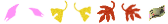 画像が気に入らない場合は各自で造ってください。(24*n × 24の規格で造っていますが、それ以外でもOK。
ただし、その場合@b_re1〜@b_renと、画像の配置を変更する必要があります。)
ちなみに薄赤色をfalseにすることで雪が直線的に降るようになり、
薄緑色の部分を変えることによって雨:雪の比率を変えることができます。
これで天候エフェクトは増やせたわけですが、ツクールのコマンドでは3の雪までしか対応していない。
そこで・・・最初の方に書いてあるようにスクリプトで以下のようにして呼び出してください。
ちなみに天候を戻す(晴れの状態)にするにはコマンド、天候の設定で『無し』にすればいいです。
画像が気に入らない場合は各自で造ってください。(24*n × 24の規格で造っていますが、それ以外でもOK。
ただし、その場合@b_re1〜@b_renと、画像の配置を変更する必要があります。)
ちなみに薄赤色をfalseにすることで雪が直線的に降るようになり、
薄緑色の部分を変えることによって雨:雪の比率を変えることができます。
これで天候エフェクトは増やせたわけですが、ツクールのコマンドでは3の雪までしか対応していない。
そこで・・・最初の方に書いてあるようにスクリプトで以下のようにして呼び出してください。
ちなみに天候を戻す(晴れの状態)にするにはコマンド、天候の設定で『無し』にすればいいです。